Using Your Inventory Reports
If you haven’t been using your inventory reports, you’re missing out on a great opportunity to track your assets at every stage of processing. Luckily, we’ve put together a handy walk-through to help you understand inventory reports and how they can work for you.
In AgencyWeb, you can access your Inventory Reports from the lefthand menu, under ‘Reports.’ When you select ‘Inventory Report,’ you’ll see a list titled ‘Inventory by Status.’ This list breaks down everything that has been given to us that is currently in our system – items that are still in transit and have not been processed yet will not be in this list.
All statuses are listed, up through assets being loaded on our auction platform. This way, you can check where all your assets are in our process. If you click a number next to any given status, you’ll be taken to a new page where items with that particular status will be listed by SKU.
Do you still have any questions about the inventory report? As always, please feel free to reach out to our Client Success team at ClientSuccess@PropertyRoom.com or call 866.799.3551.