The Notifications You Want & How To Get Them
PropertyRoom.com gives you a wide range of notifications you can opt in or out of. If you want to change your notification settings, it’s easy to do.
Once you’ve logged into your PropertyRoom.com account, click on your name in the upper right corner and select the ‘My Profile’ page. From there, you will see a couple different options on the left side of the screen. Under ‘My Profile’ in the sidebar, click ‘Emails and Alerts.’
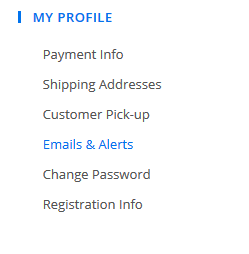
Here on the Emails & Alerts page is where you can change the notifications you receive from PropertyRoom.com. By default, you are notified when you win or purchase an item, place a bid, are outbid, and when one of your Watch List items receives a bid within 4 hours of closing. You are also automatically subscribed to the Steals & Deals newsletter (our regular emails that feature auctions you may be interested, sneak peeks to future auctions, and special promotions). All of this can be changed on this page, and you can also update your preferred Shopping Category and Shopping Style here to further custom the Steals & Deals emails you’ll receive.
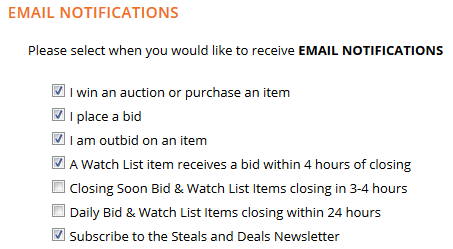
Once you update your notification settings, the change to your profile will go into effect within 24 hours. Make sure you don’t accidentally uncheck notifications you’re using to track your current auctions – but if you do, just sign back in and update your alerts again.
Do you have any other questions about changing notifications? Let us know in the comments sections, and we’ll get back to you! Until next time, good luck, and happy bidding!