Payment Methods: Adding & Removing
Need to add or change payment methods associated with your PropertyRoom.com account? It’s easy to do both – here’s how:
If you would like to update your payment method information, once you’ve logged into your account, view the “My Account” section, and click on the “Payment Info” link.
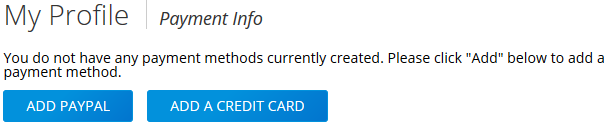
After that, just follow the directions as prompted to edit/enter your payment information. Make sure to remember, though: once a bid has been placed, you are unable to change the payment method the auction is associated with. The new payment method will be available for future auctions.
Have any questions about payment methods, or any other questions or feedback? Let us know in the comments – we’d love to hear back from our bidders and readers. Until next time, good luck, and happy bidding!







I want to add debit card. My old one was hacked.
I can’t bid! I am a serious buyer
Sorry to hear that! Please contact CustomerSupport@PropertyRoom.com to verify your account.
How do I track my shipment
Hi Samantha! You can track your shipment by logging into your account and clicking My Activity. There you select Refine and Sort by Items Won. Find the auction that you’re wanting to track and hit the Order Details. If you need any help with this, be sure to contact CustomerSupport@PropertyRoom.com. Good Luck & Happy Bidding!