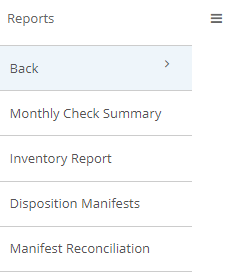AgencyWeb Feature: Check Reconciliation Summary Report
Did you know that you could easily look up the details to your monthly checks, and get full chain-of-custody details on each individual asset? Check out how to use the Check Reconciliation Summary Report!
- Log on to AgencyWeb (if you need help, contact Client Success)
- Go to the left hand column and select “Reports”
- Select “Monthly Check Summary”
- From there look at the date/amount that matches your check
- Click on the date associated with that check
- A report will appear with an itemized breakdown of your payment