AgencyWeb Feature: What’s Up For Auction Right Now?
Have you ever wondered what is currently up for auction on PropertyRoom.com for your agency?
Here’s how you can find out:
Step 1: Log on to AgencyWeb
Step 2: Go to MY ITEMS in the left hand menu

Step 3: Go to WHAT’S AT AUCTION NOW in the left hand menu

Step 4: You’ll now see all of your agency’s assets that are currently up for auction on the live auction site.